Theme Settings
The Theme Settings section allows you to customize the appearance of your Astroluma dashboard by selecting from a variety of visually appealing themes. To access the theme settings, go to Settings -> Theme Settings.
It should open up the Theme Settings similar to this:
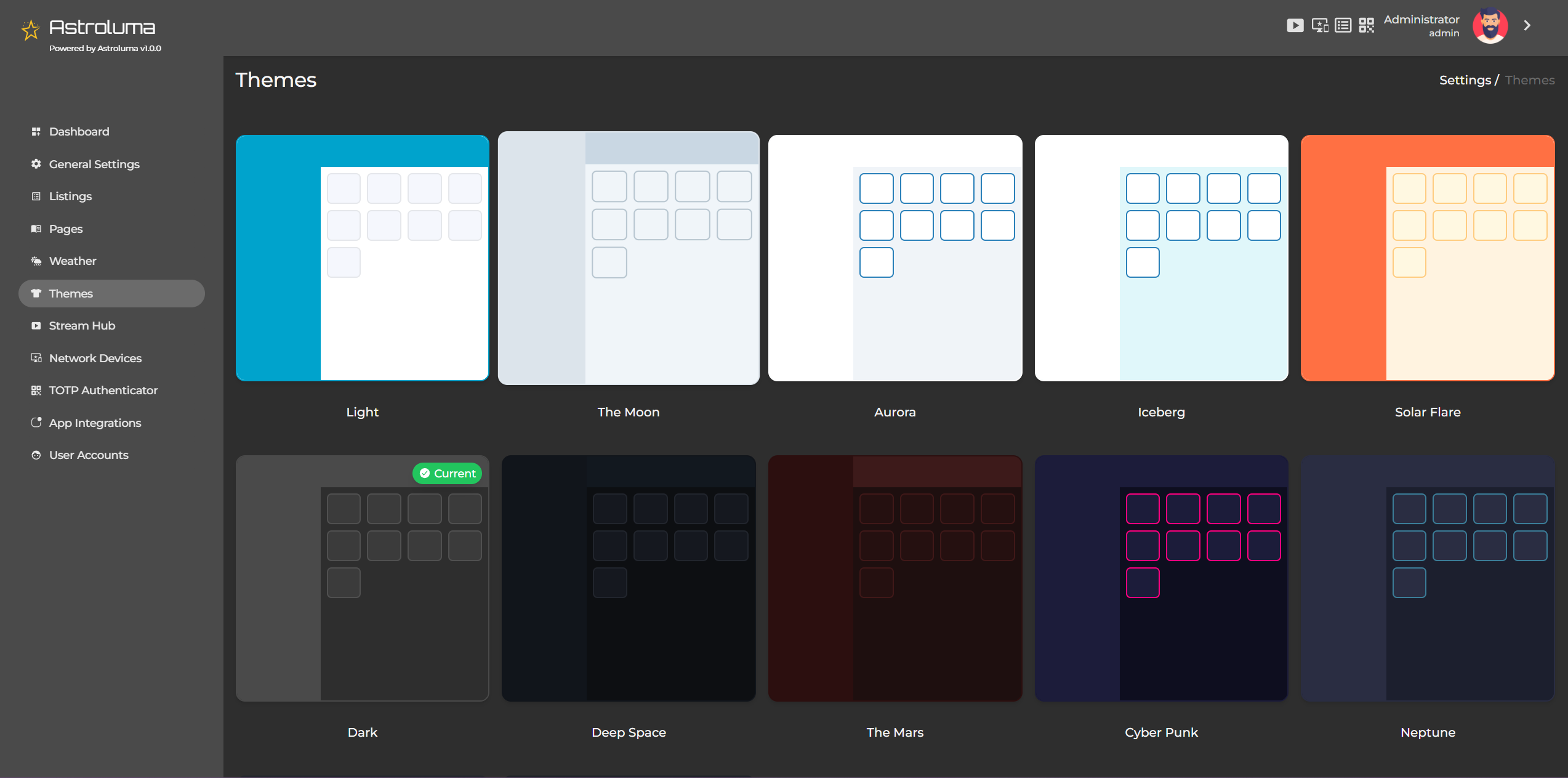
Applying a Theme
- Browse through the theme previews to find the one that suits your preferences.
- Click on the theme of your choice.
- The selected theme is immediately applied to your dashboard.
Available Themes
Astroluma currently offers 12 unique themes, providing a wide range of visual styles to match your aesthetic preferences.
Light
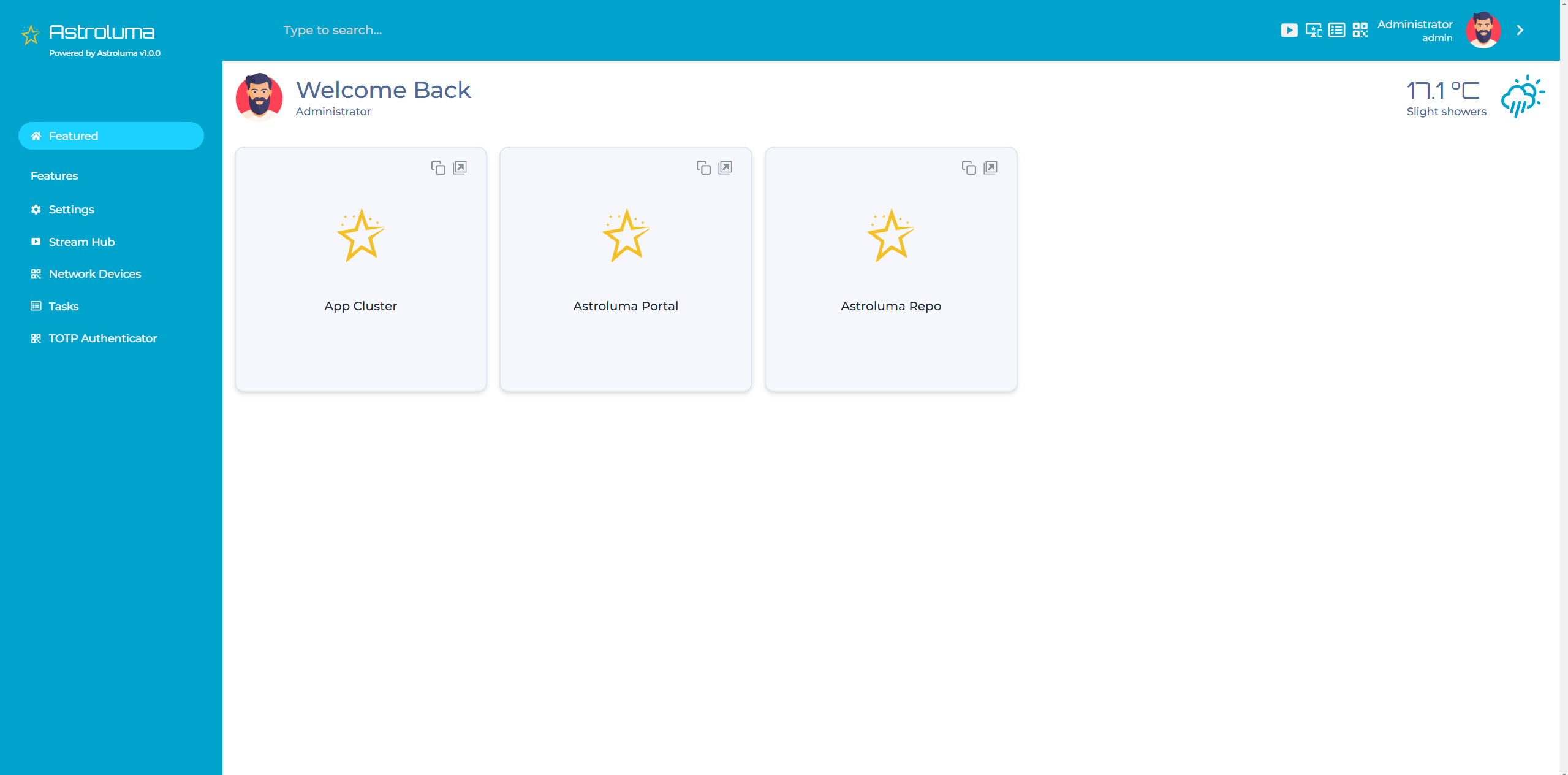
The Moon
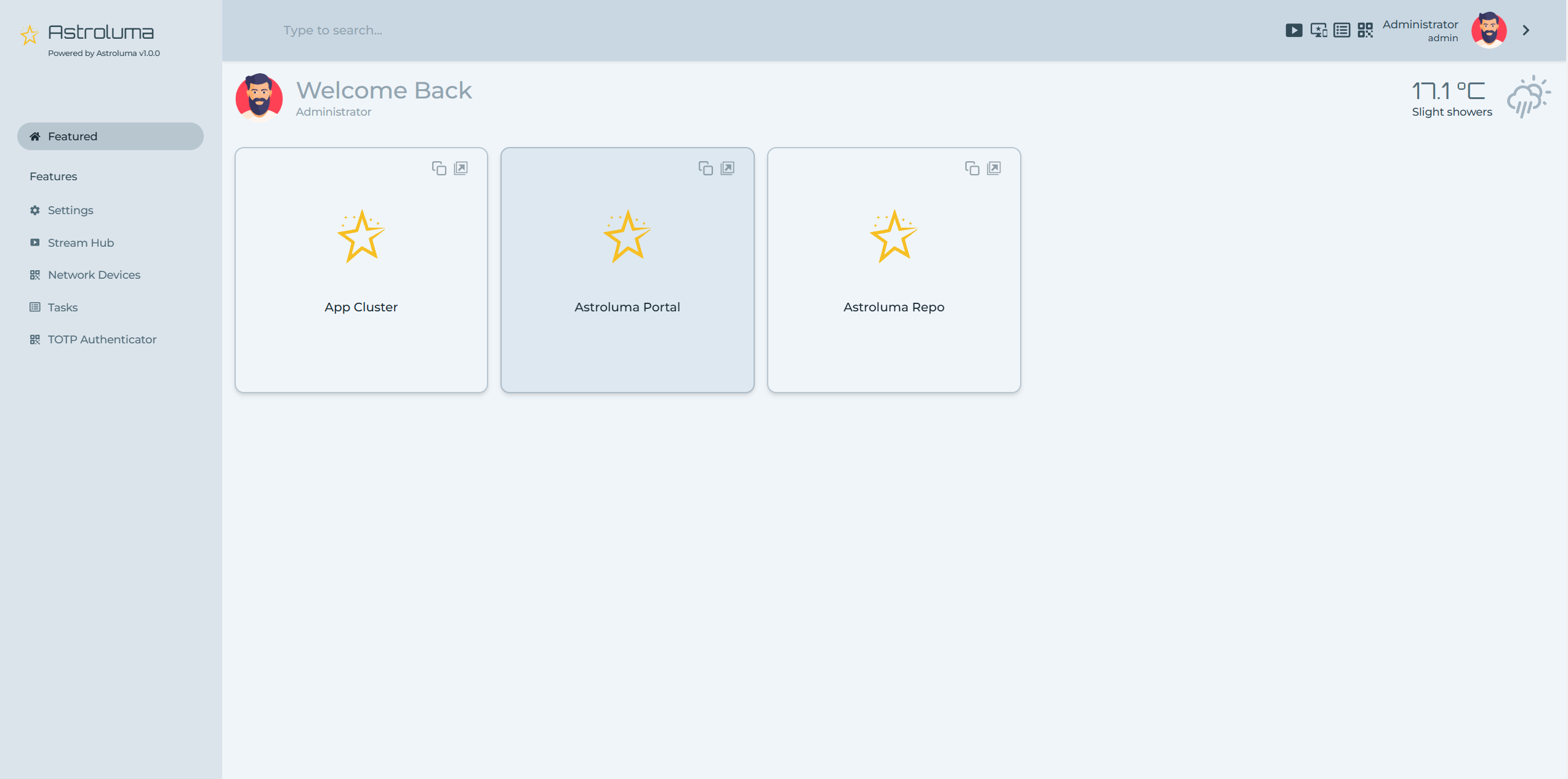
Aurora
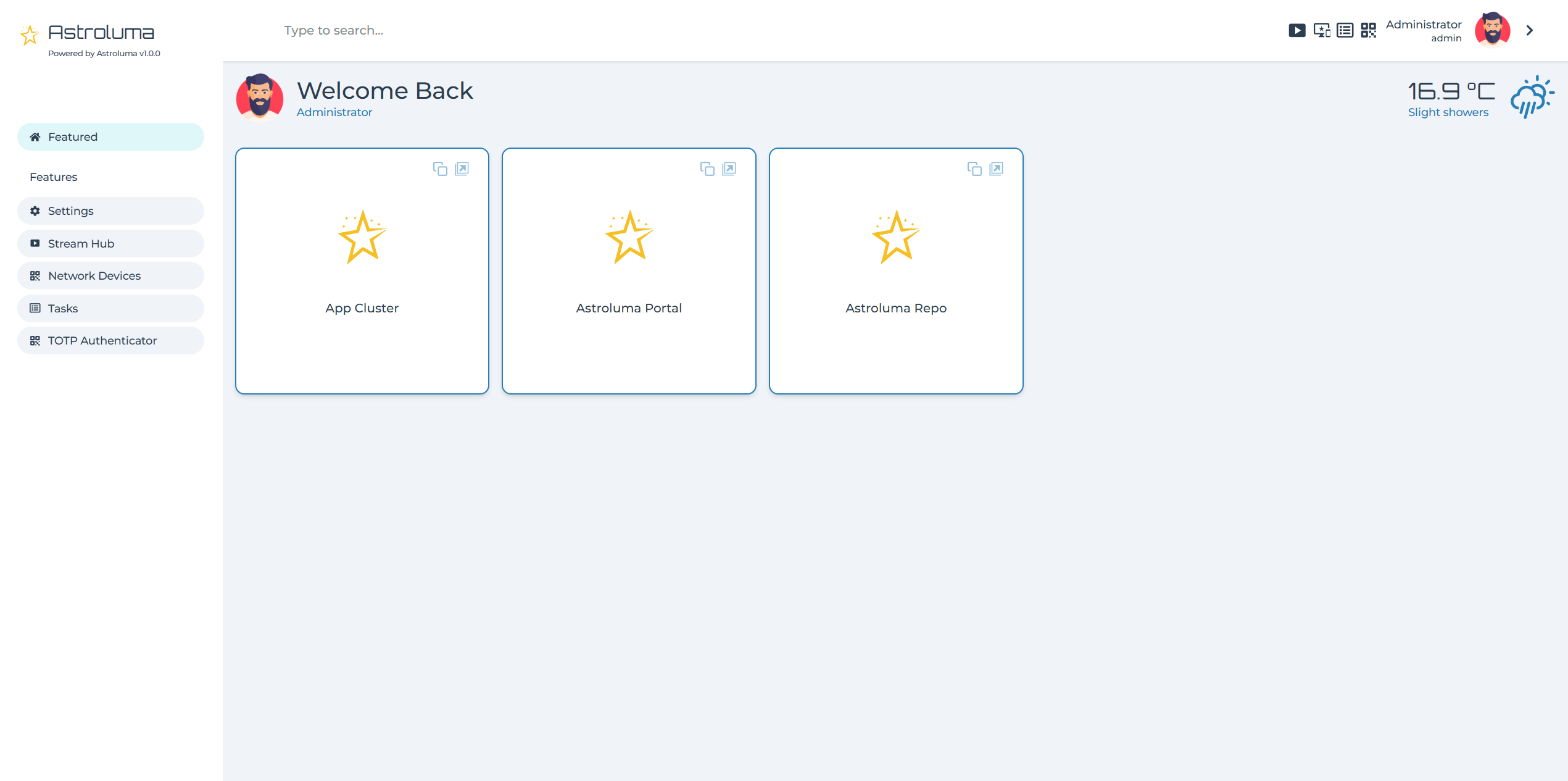
Iceberg
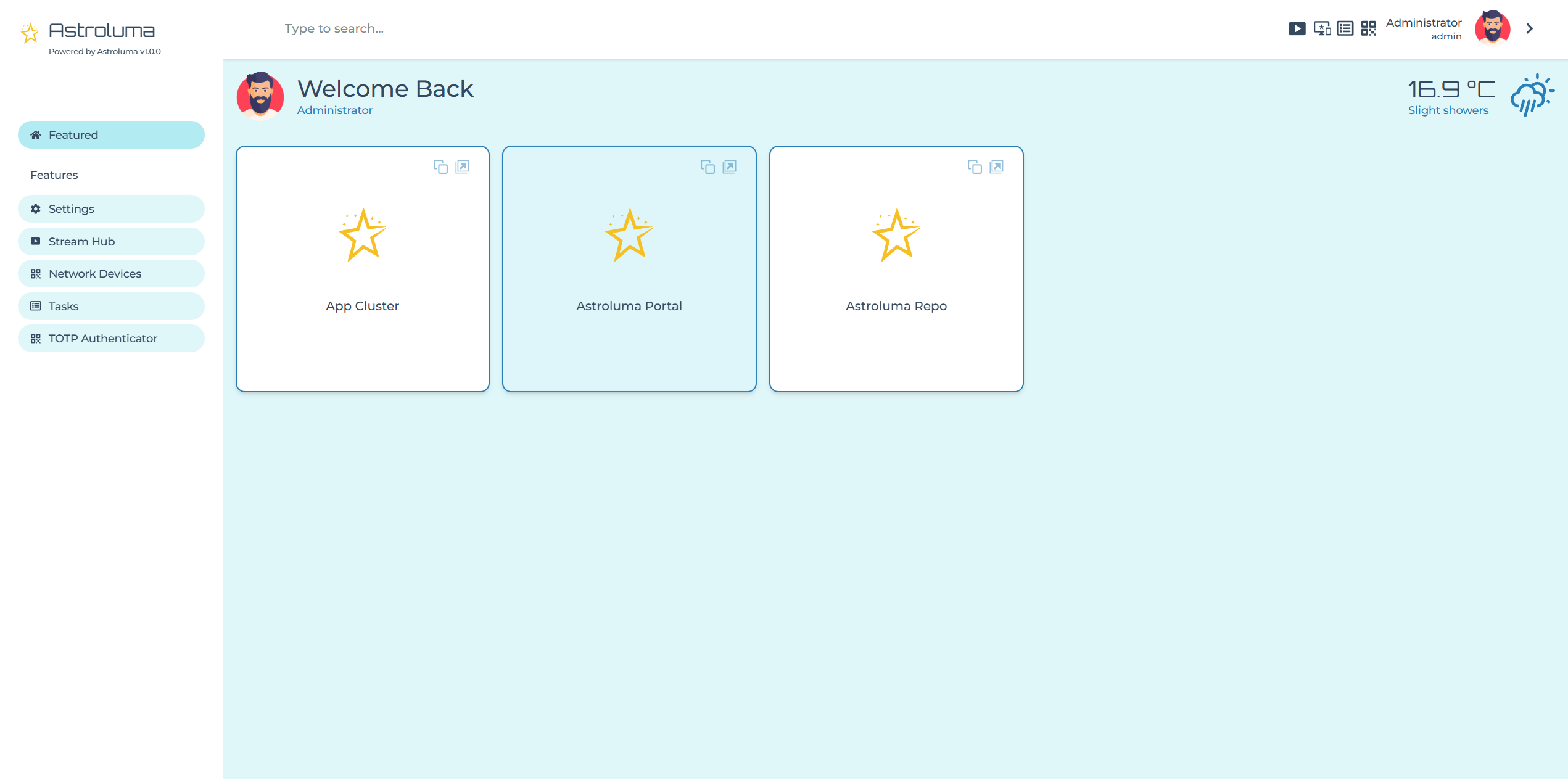
Solar Flare
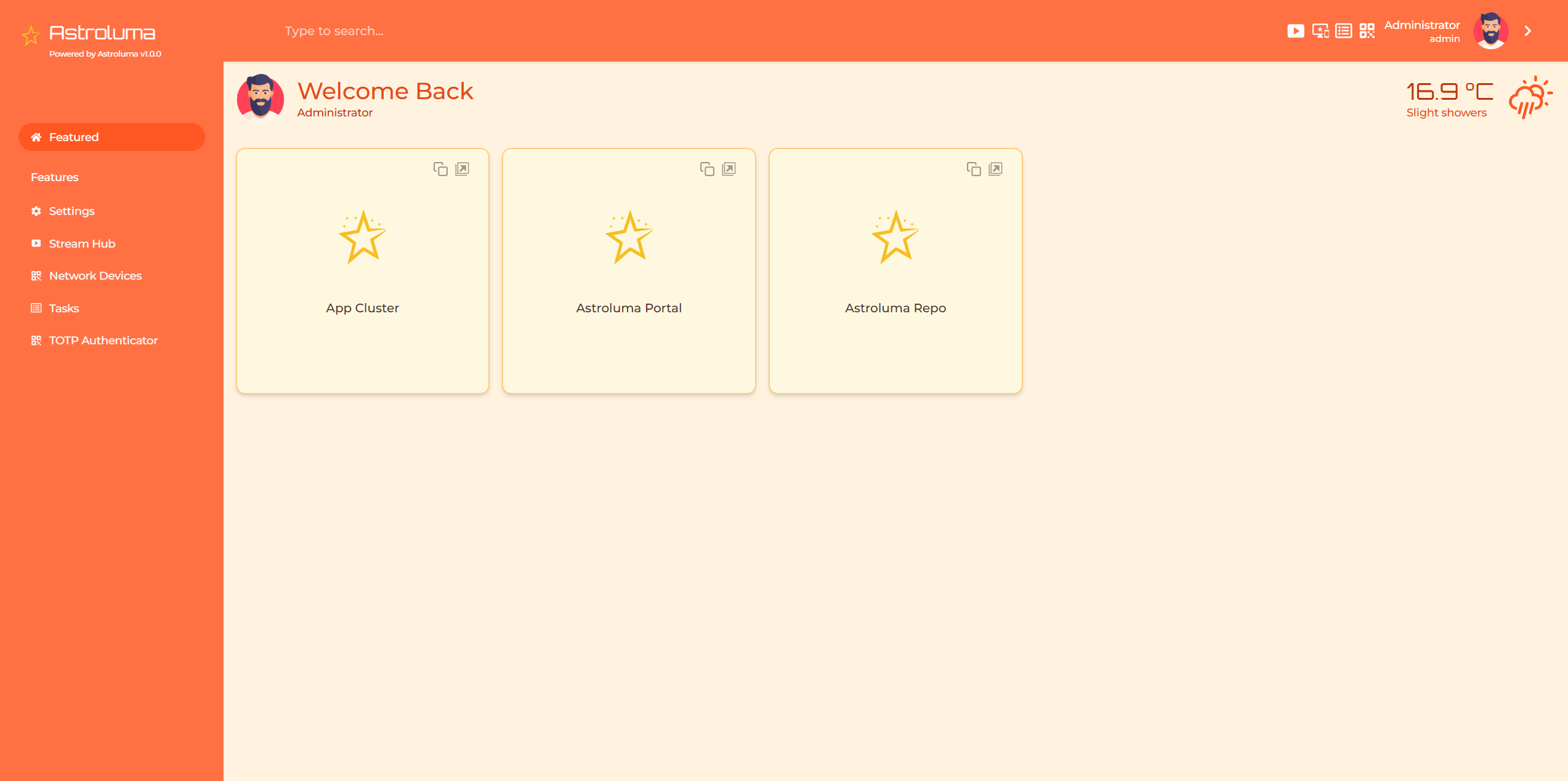
Dark
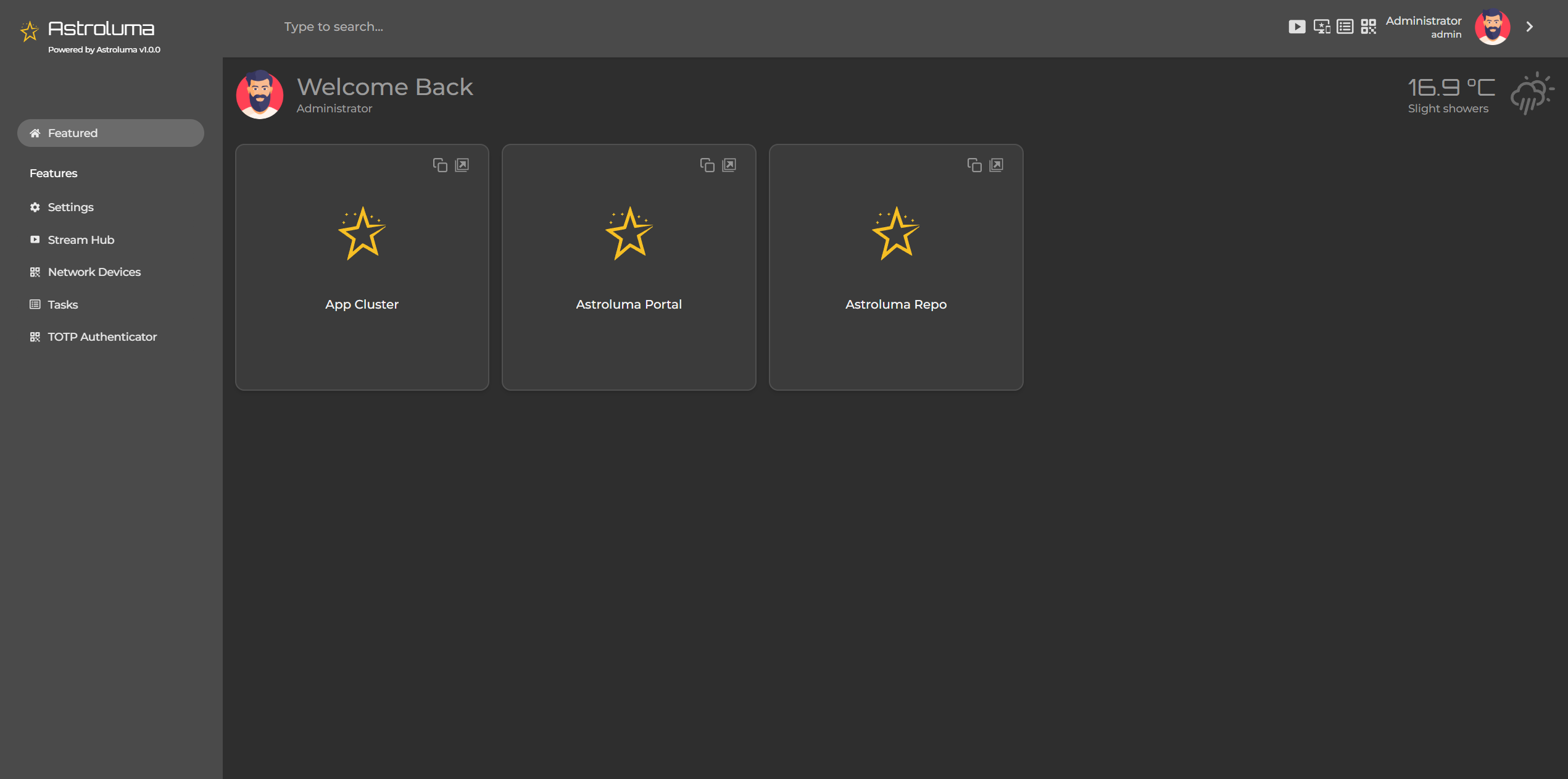
Deep Space
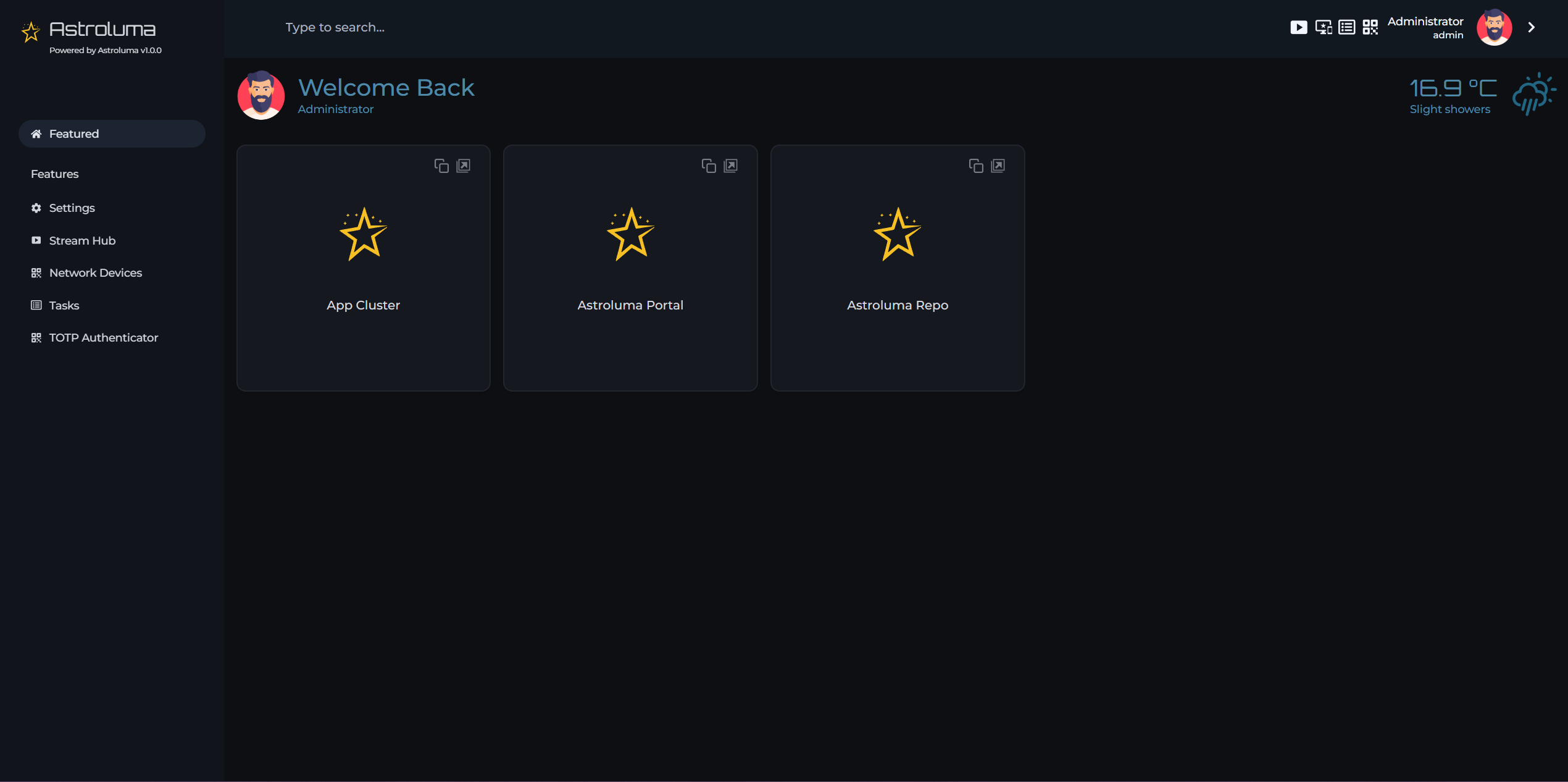
The Mars
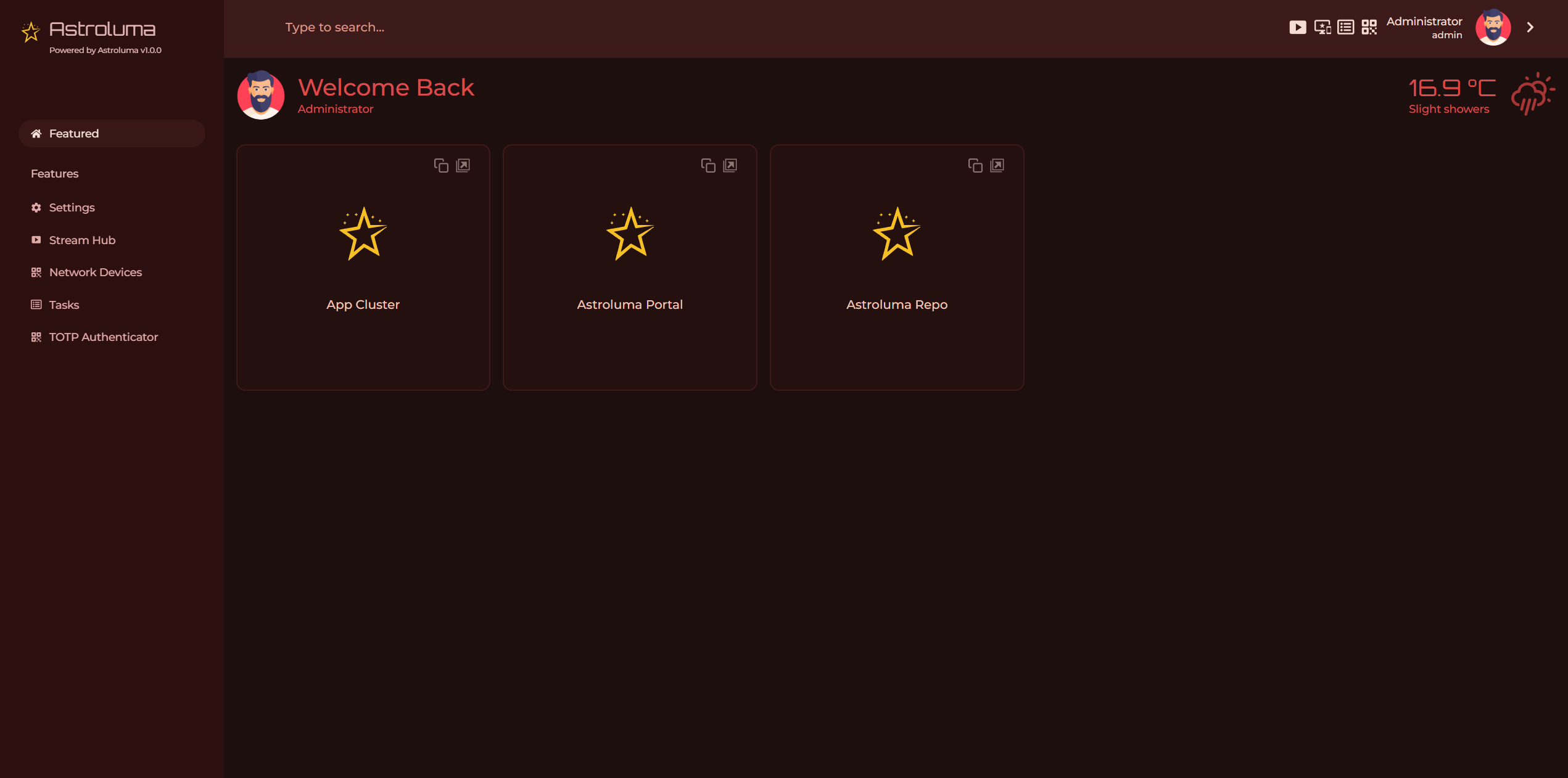
Cyberpunk
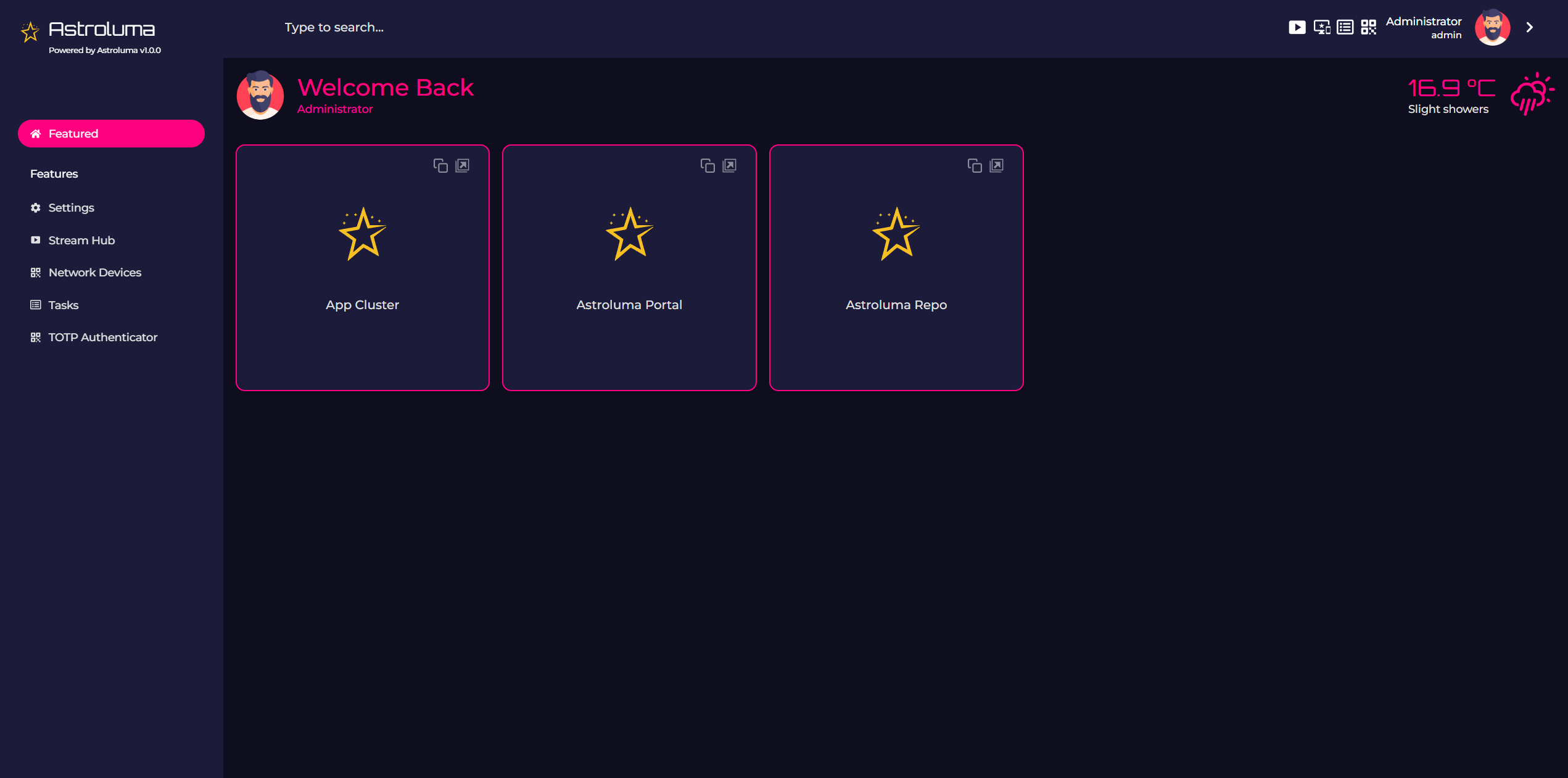
Neptune
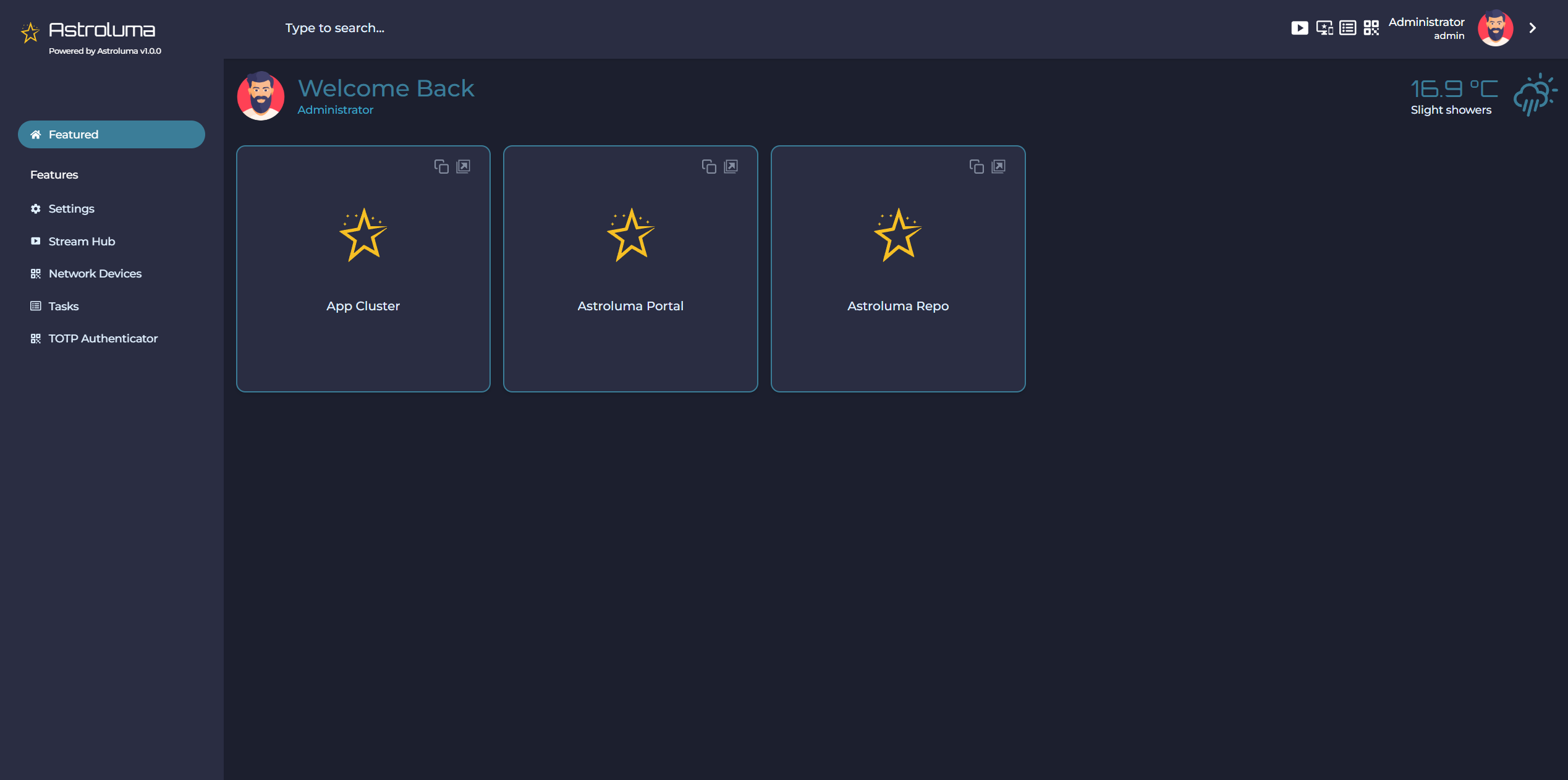
Midnight Rain
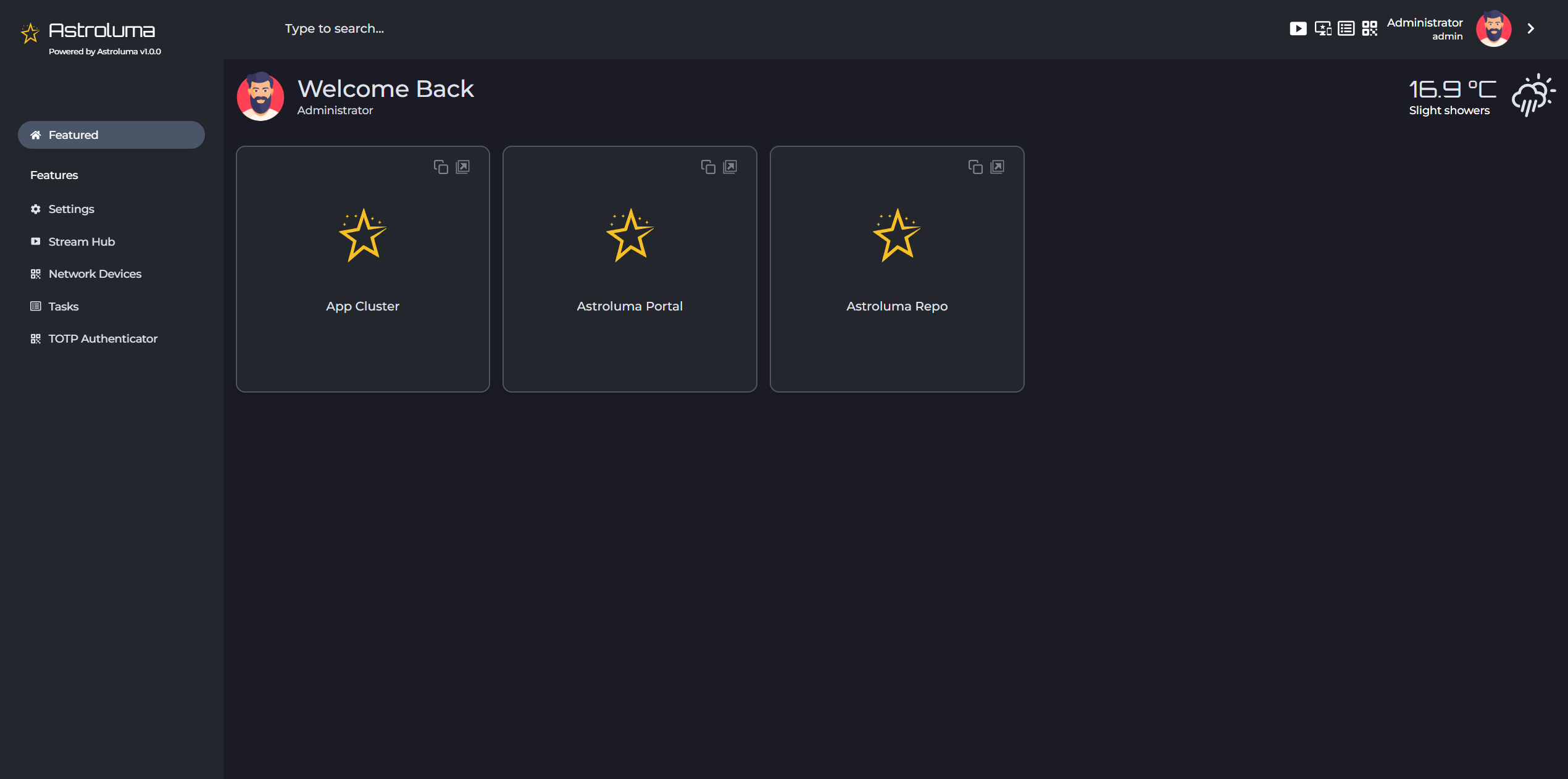
Galactic Dream
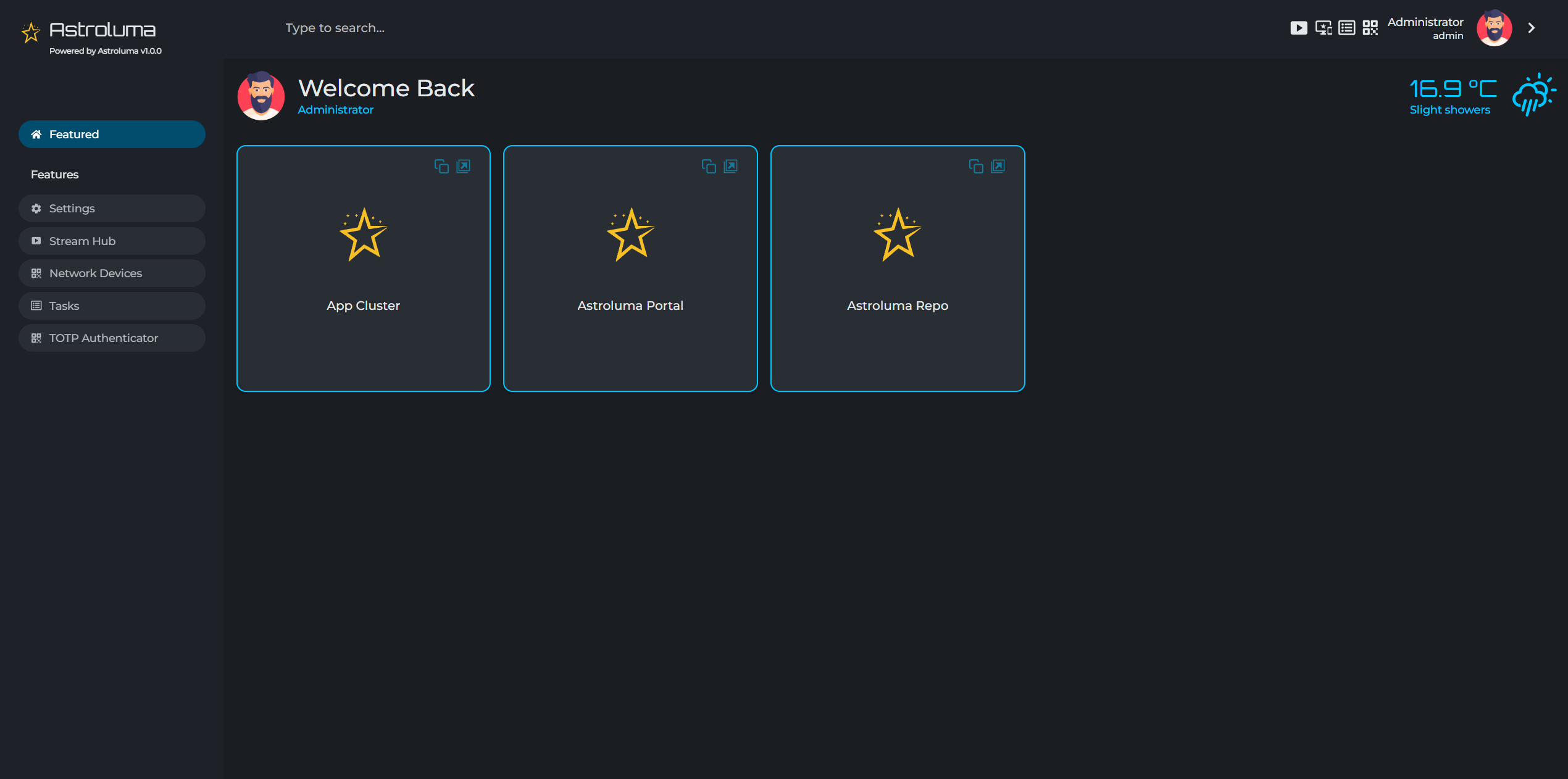
Notes
The changes are instant, allowing you to preview and use different themes effortlessly.
You can switch between themes at any time by revisiting the Theme Settings section and selecting another theme. Personalize your Astroluma experience with just a click and make your dashboard truly your own!