General Settings
The General Settings section allows you to customize the core functionalities and features of your Astroluma dashboard. To access the general settings, go to Settings -> General Settings.
It should open up the General Settings similar to this:
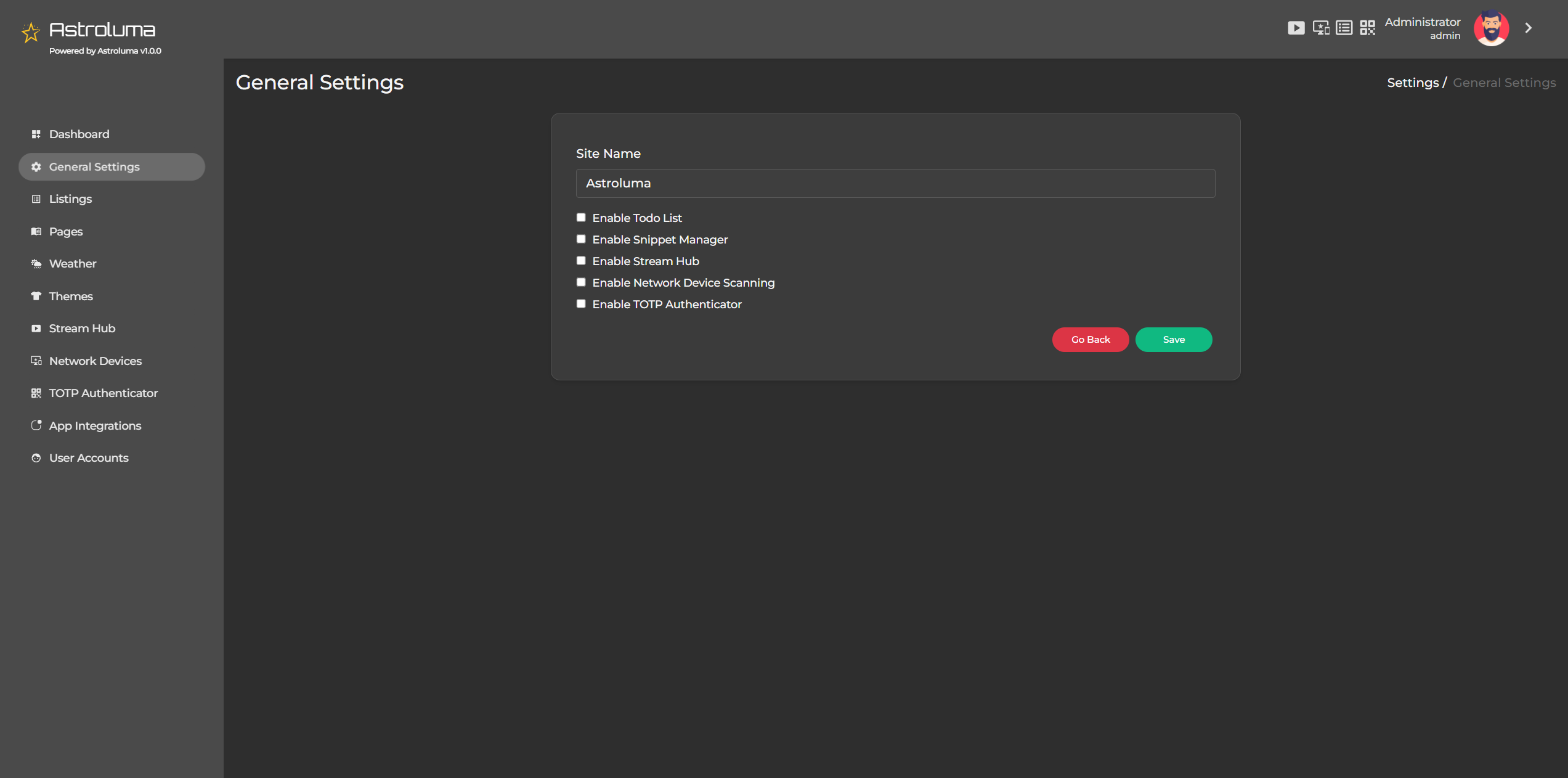
Below is a detailed explanation of each available option:
Available Options
Site Name
Field Type: Text Field
Description: This is the name of your Astroluma dashboard that will appear in the title bar and other branding locations. ** Example:** "Astroluma Dashboard" or "My Home Hub"
Enable Todo list
Field Type: Field Type: Checkbox
Description: Toggle this feature to enable or disable the Todo List on the dashboard.
** When Enabled:** You can create, view, and manage task lists directly from the dashboard.
Enable Snippet Manager
Field Type: Field Type: Checkbox
Description: Activate this feature to manage and store reusable code snippets, notes, or other text snippets.
When Enabled: Access a dedicated interface to create and organize snippets.
Enable Stream Hub
Field Type: Field Type: Checkbox
Description: This feature allows you to stream RTSP or other video feeds directly on the dashboard.
When Enabled: Configure camera feeds and view them in real time.
Enable Network Device Scanning
Field Type: Field Type: Checkbox
Description: Enables scanning and listing of devices on your local network.
When Enabled: Access tools to scan for devices by their MAC and IP addresses and view them on your dashboard. You can wake devices on LAN.
Enable TOTP Authenticator
Field Type: Field Type: Checkbox
Description: Allows you to enable a TOTP (Time-based One-Time Password) authenticator for added security.
When Enabled: Configure and manage TOTP authentication keys securely.
Saving Changes
After making the desired changes to the settings:
Click the Save button to apply the updates. Refresh the dashboard to ensure the changes are reflected correctly.
Notes
This section provides full control over the core modules of Astroluma, letting you tailor it to your specific needs and preferences.