Add a stream
Click on Settings -> Stream Hub. Please refer to the below screenshot to find the option.
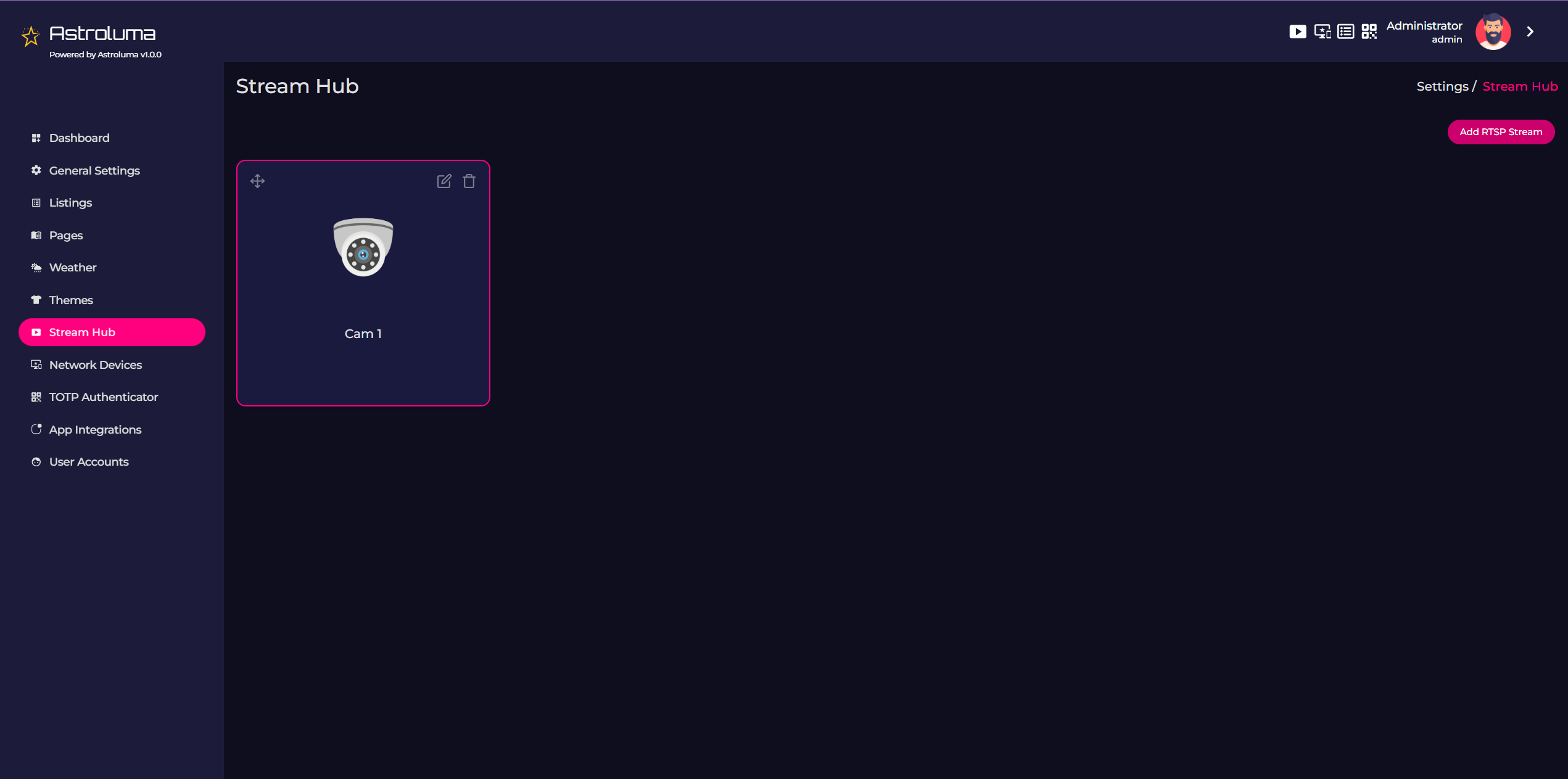
This should open the streamhub screen.
Click on the Add RTSP Stream Button. Add new RTSP stream form will be shown as below:
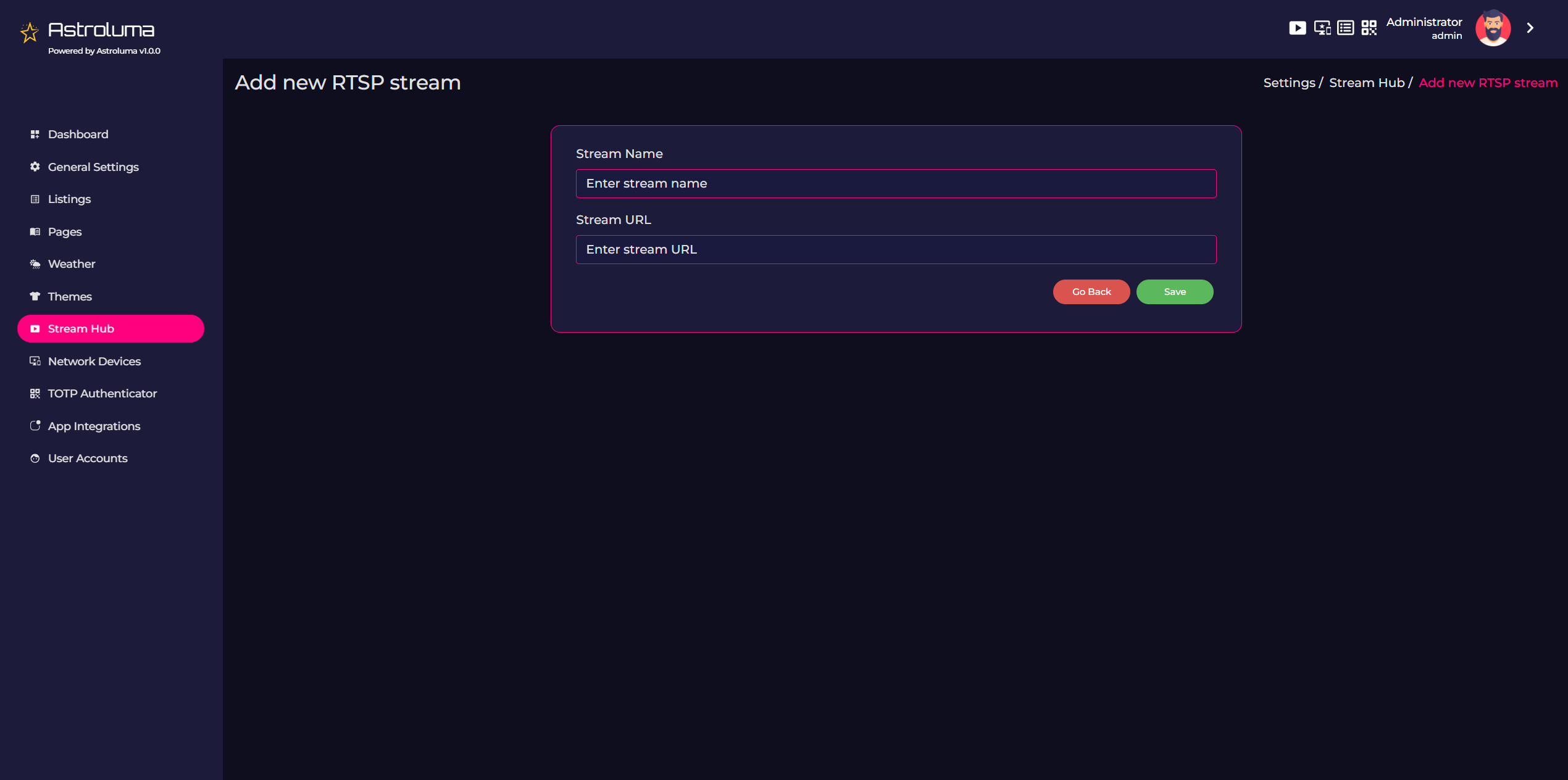
Fill in the required field and select an icon.
Available Options
Stream Name
Field Type: Text Field
Description: Enter the name of the stream (required)
Stream URL
Field Type: Text Field
Description: Enter the URL of the stream (required)
Saving changes
Once all fields are correctly filled, click the Save button.