Reorder the Listing
Tip
The process of reordering folders, links, todos and snippet are same as mentioned here.
Click on Settings -> Listings. Please refer to the below screenshot to find the option.
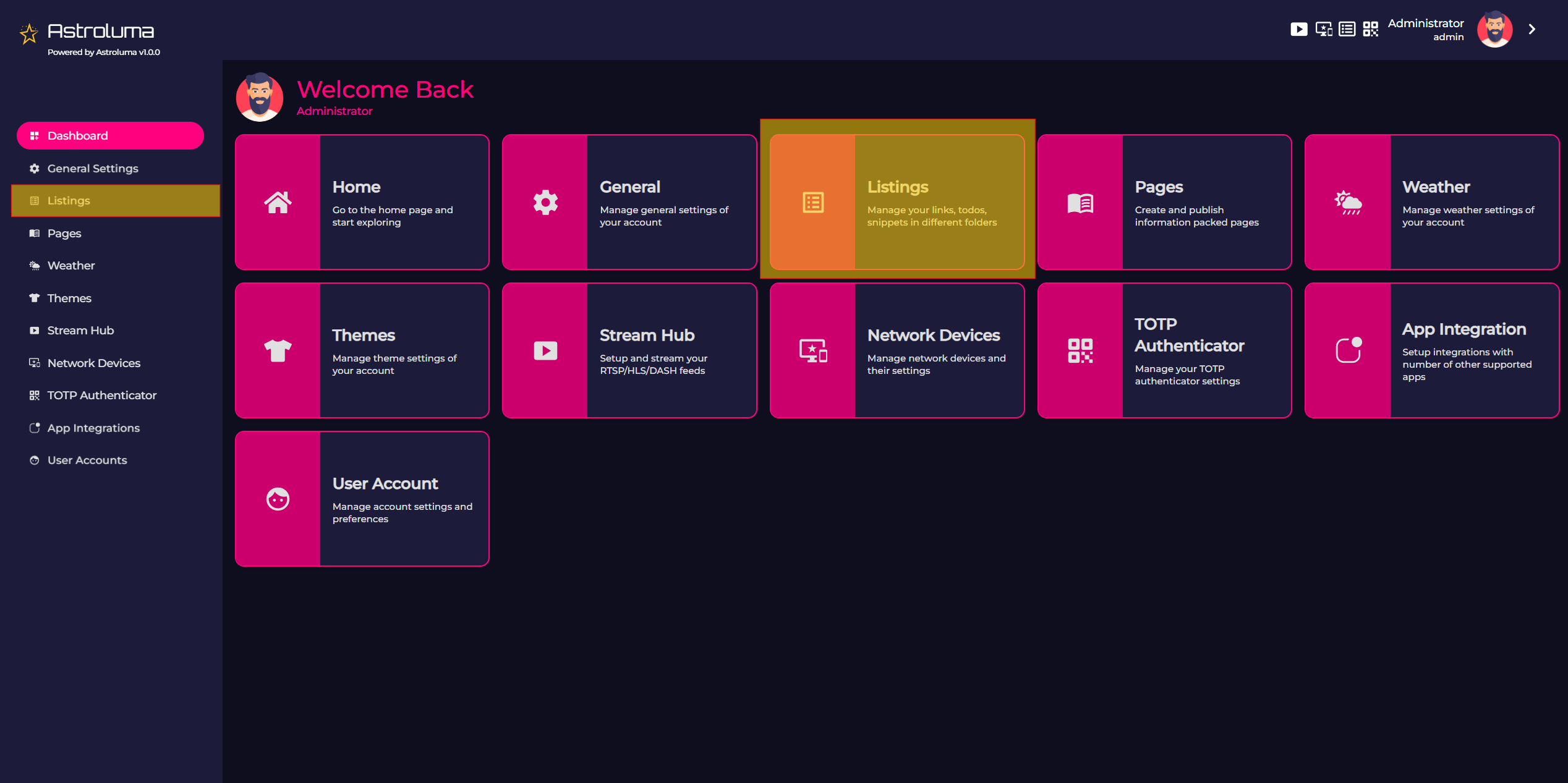
This will open the listing screen. There are drag handles at the top left side on the listing item. Please refer the below screenshot to find the option:
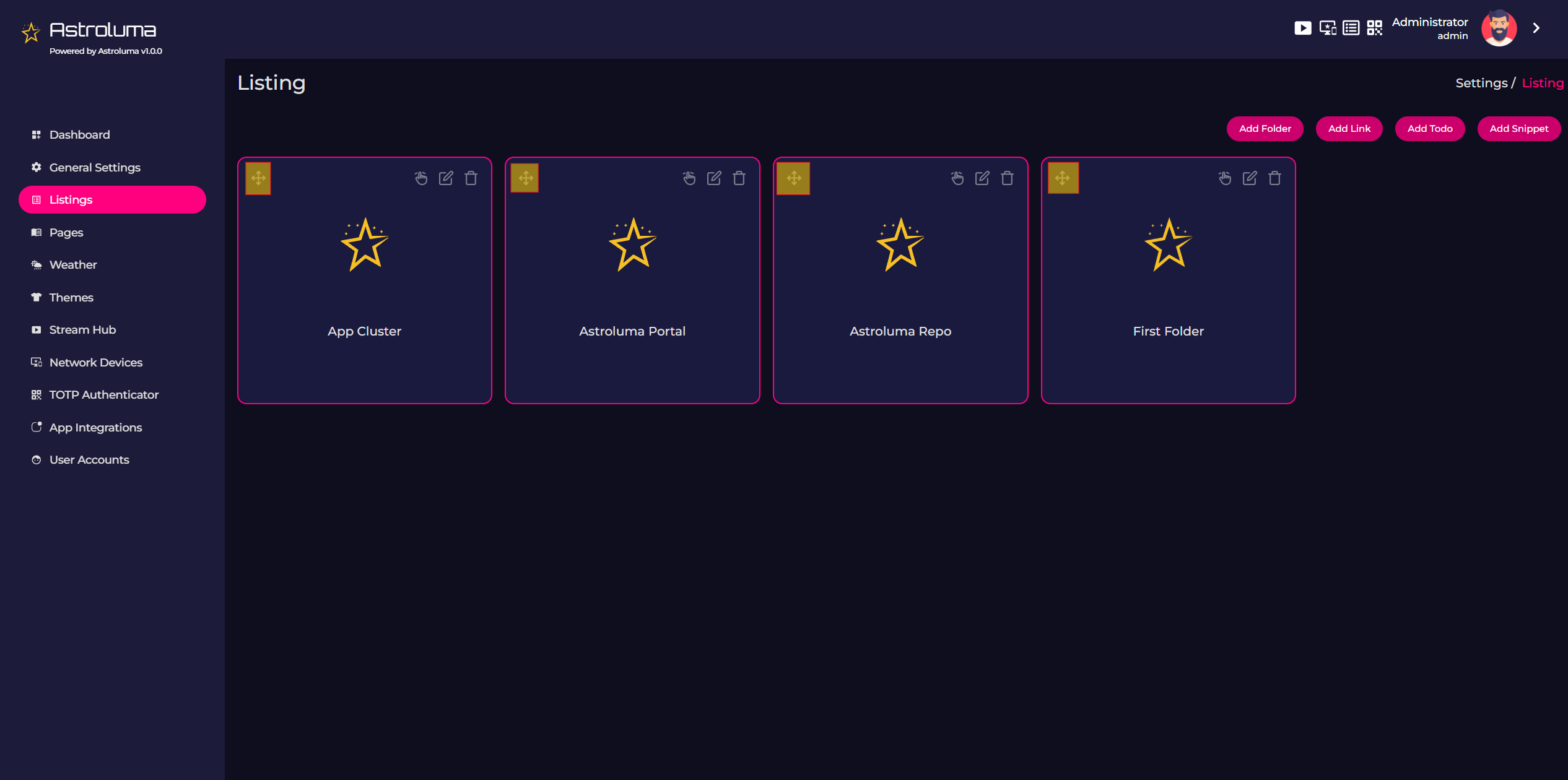
Hold the listing item by the drag handle and drag it to your desired location. Release it to place the item, and the list will be reordered accordingly.